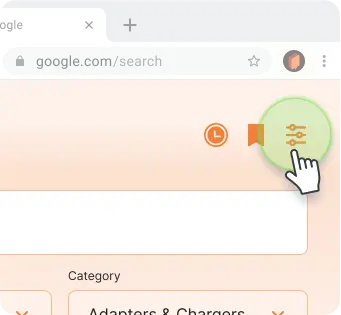How it works?
Start using PdfManualSearch with just one click!
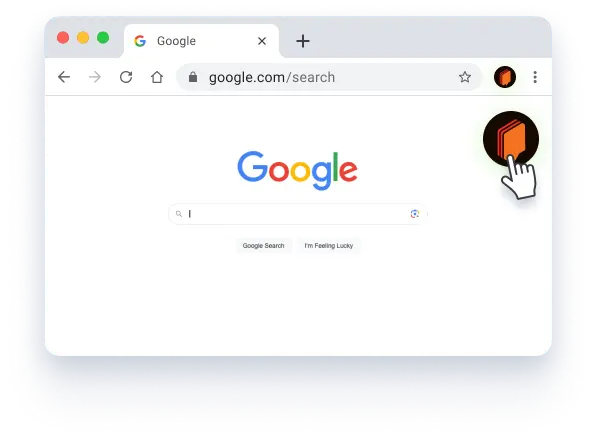
Opening the Widget
Click the icon to access PdfManualSearch. You can relocate the icon/widget wherever you prefer within your browser.
Reactivating the Widget
Quickly enable the widget by clicking on the icon at the top right, then choose "Enable Everywhere"
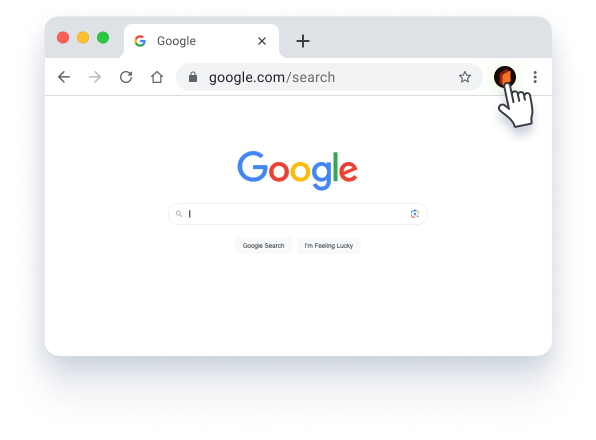
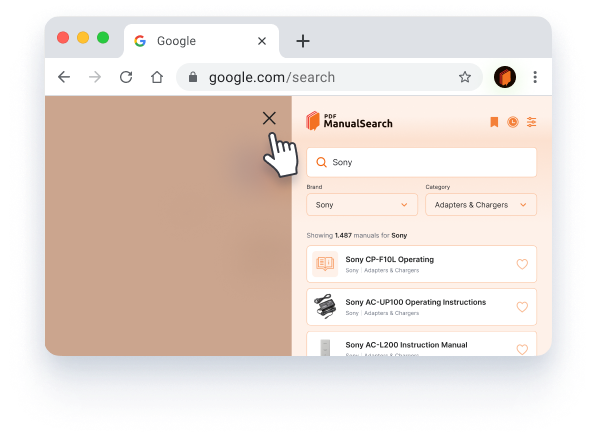
Closing the Widget
Exit PdfManualSearch by clicking the 'X' icon to close the widget.
Disable the Widget
To pause or deactivate the widget, click on the Settings icon to access a menu containing these options.
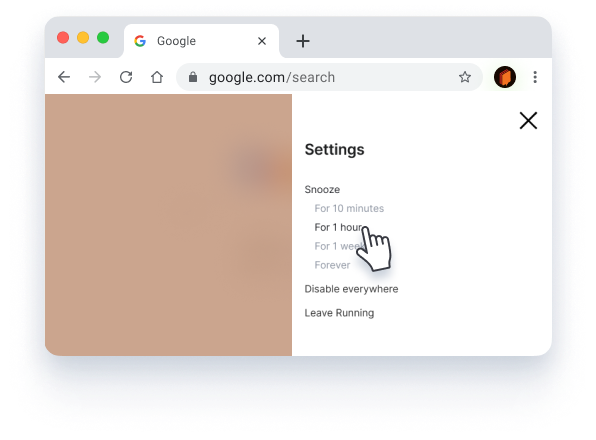
How to use?
Get started in just a few steps
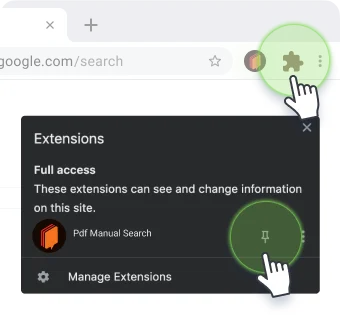
Pin the extension
Pin PdfManualSearch to your browser by clicking the puzzle icon in the top right corner, then select the pin icon.
Activate Extension Window
Click the floating action button on any website to open the extension.
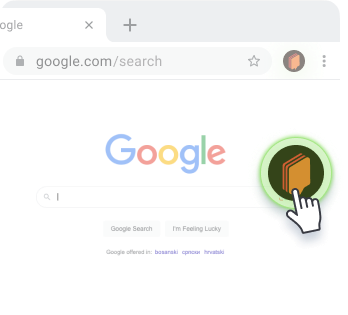
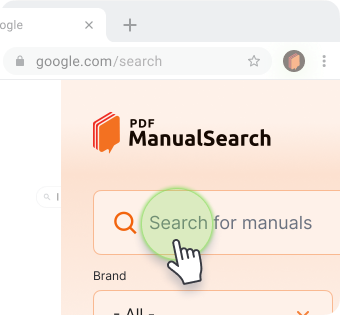
Search for Manual
Quickly search through Online Manuals on Appliances, TV & Video, Computers, and more!
Search by brand and category
You can also search by Brand or Category as seen below the search bar.
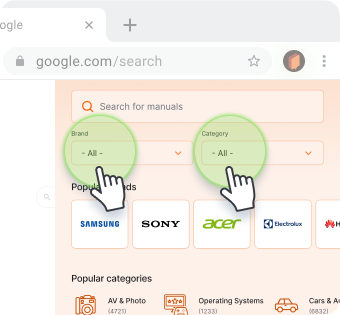
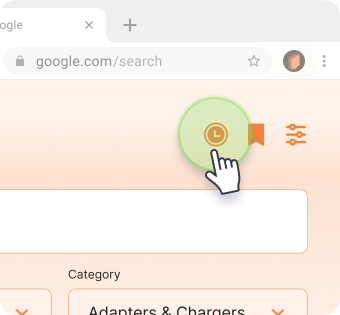
View Search History
If you want to see the latest search history, click the top left icon.
Save documents
You can save documents. Just click on the heart icon.
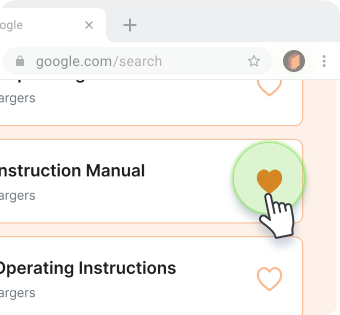
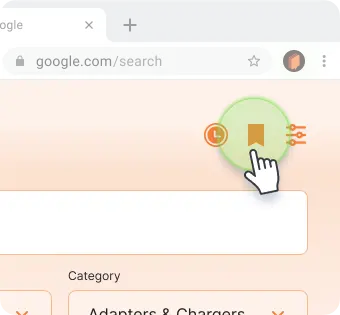
Saved documents
Keep your saved documents in one place.
How to Disable Action Button?
To hide the extension button from the page click the settings icon to get more options.